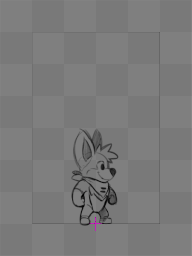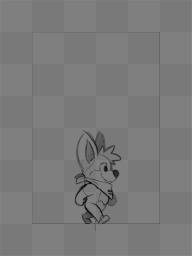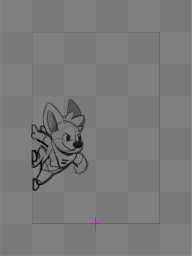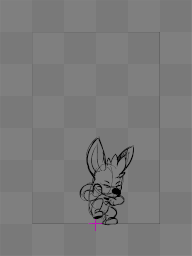Animation Process: Breeze
In this update, I’m going to show off some rough animations in progress for the game’s protagonist, Breeze.
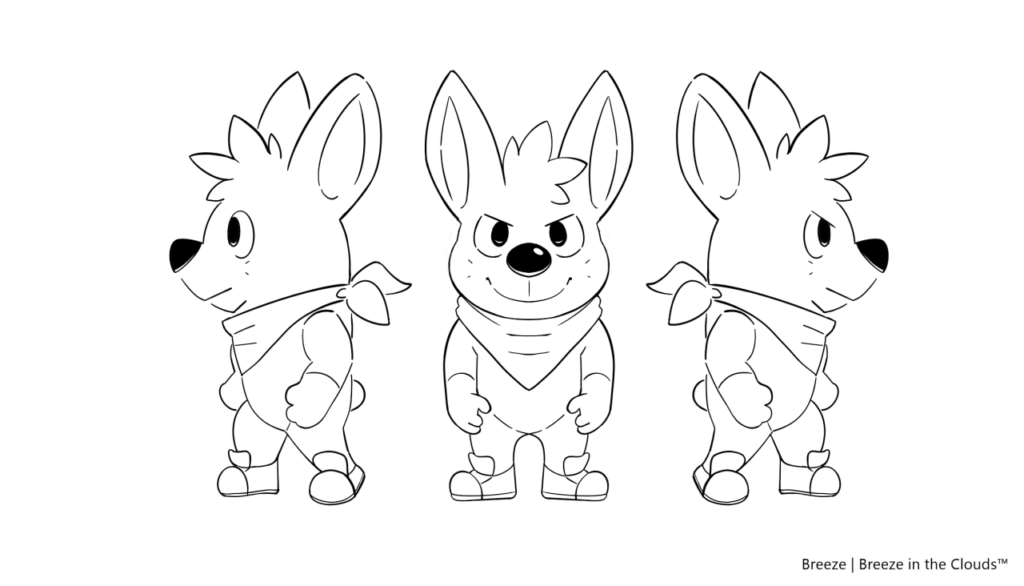
Piti Yindee, well known for their comic, ‘Wuffle’, is the one in charge of Breeze’s animation, and has been instrumental in creating some pretty solid keyframes and roughs animations on the project thus far!
Our current process begins with drafting out some rough drawings of a character for each needed animation.
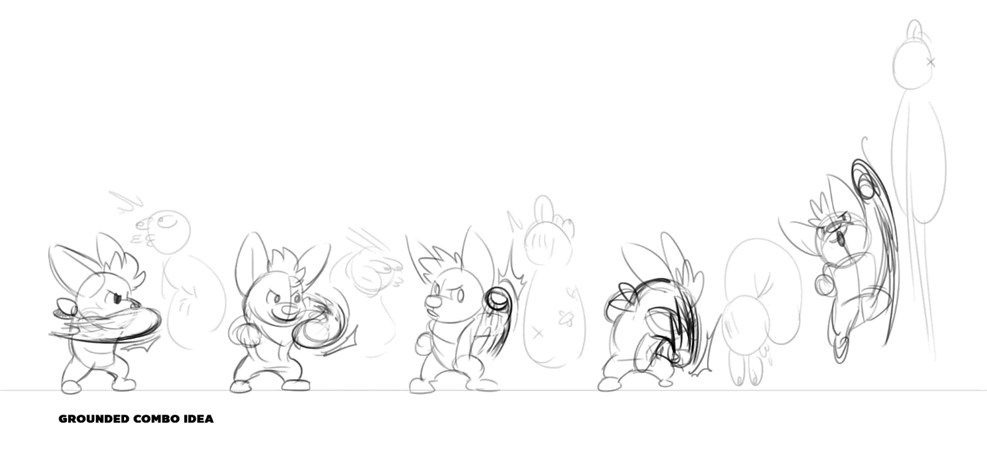
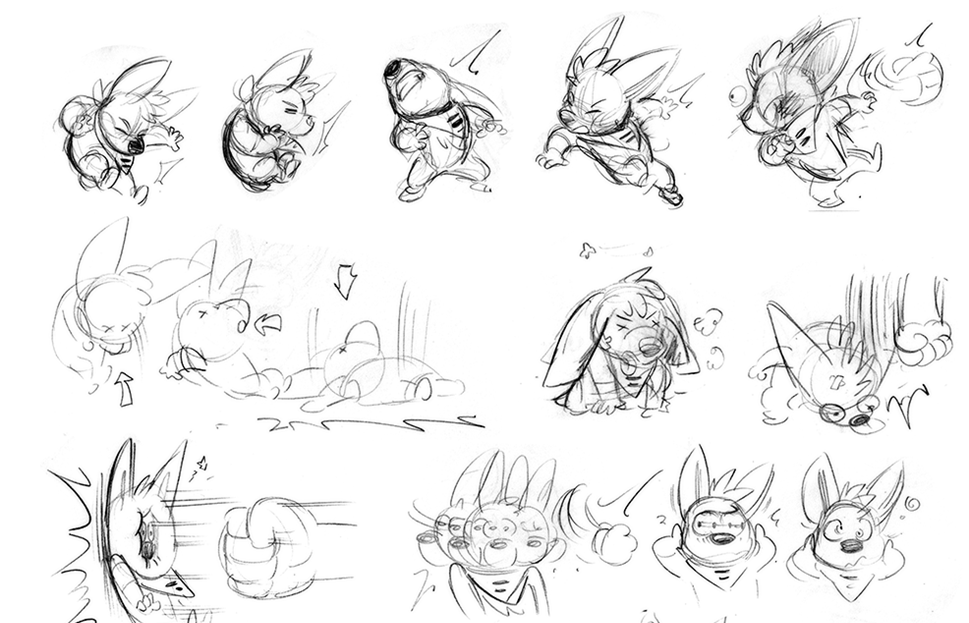
Once we decide which pose best fits that animation (and making sure that it fits the character’s personality), we move on to creating a couple of key poses.
These will help with building the foundation for the rest of the animation.
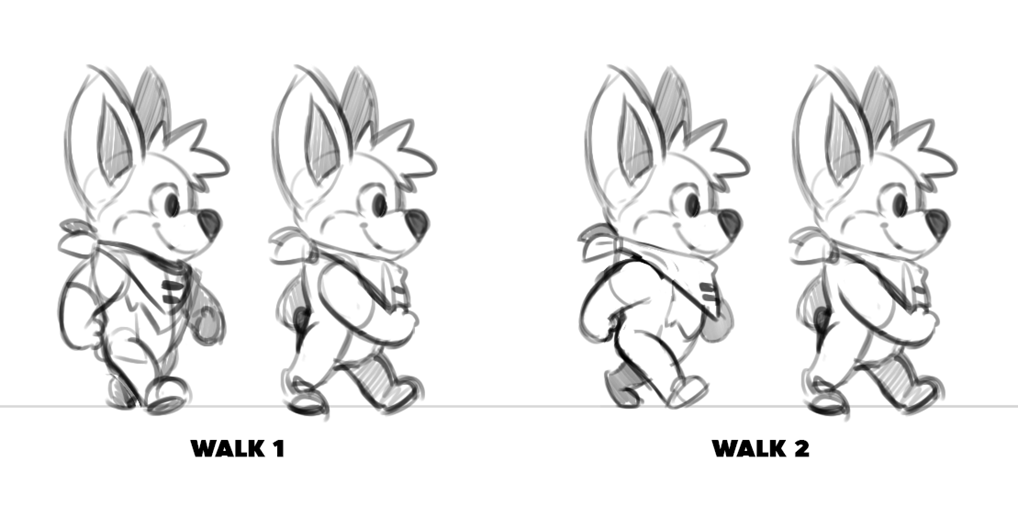
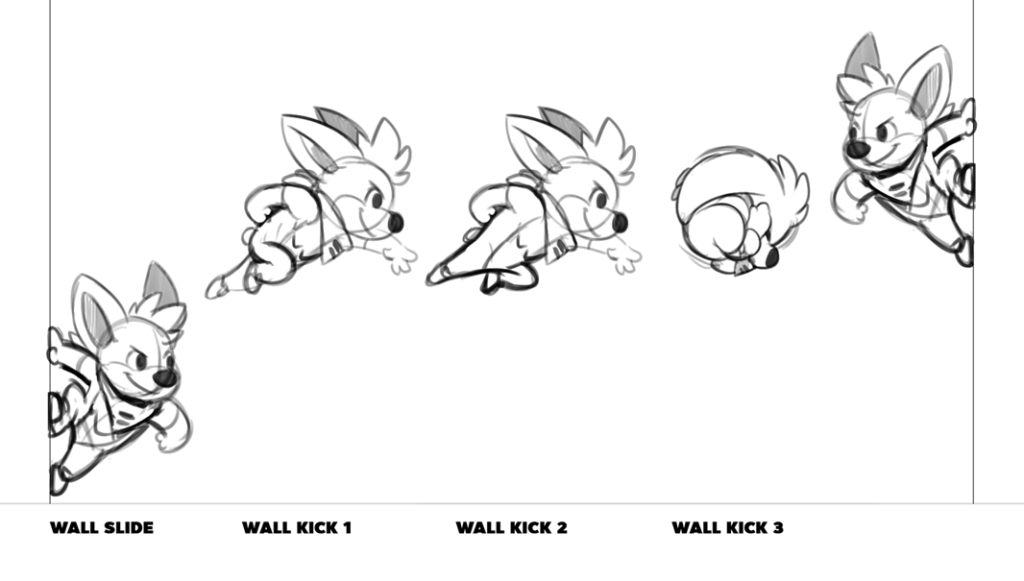
After the key pose(s) are selected or corrected, additional keys are created. This is a bit of a continuous feedback loop, as sometimes certain frames may need to be tweaked.
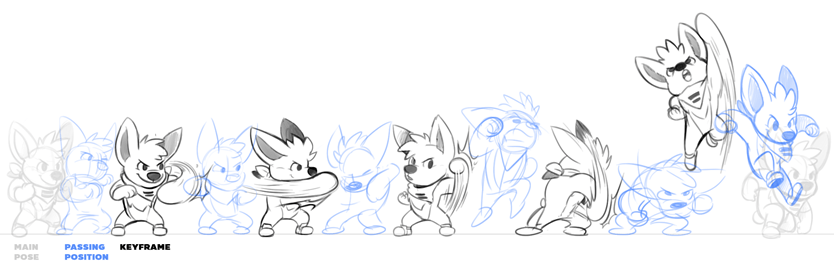
One of the tricky parts is making sure that the sprites themselves are at a scale that we could easily manage and import correctly into Unity, especially as we move to much larger characters and objects.
With some trial and error, I managed to create an expandable template for ensuring that characters heights are properly portrayed by using a grid system in the template.
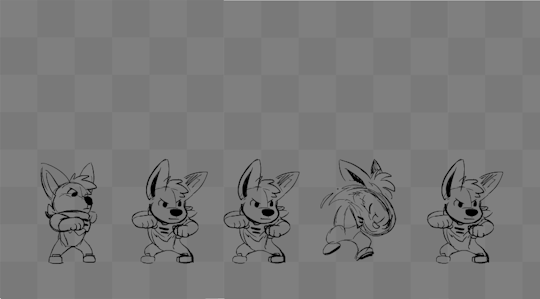
We settled on one grid unit in the template being 64px. When imported into Unity, we set our “Pixels per Unit” to be 128px, meaning every two-grid squares will equal one meter. This makes Breeze is about 1.5m tall (including the ears!)